Which is the best crypto hardware wallet? It’s a question as old as time itself…Okay, maybe not as old as time, but at least as old as when wallets were created to store crypto. Did you know that in 2023, crypto hacks and thefts amounted to over $3.8 billion? That’s a whole lot of digital dough going down the drain! Those numbers probably made your palms sweat if you’re holding onto cryptocurrency. But don’t worry, I’ve got your back—or rather, your wallet.
These are the Top 10 Best Crypto Hardware Wallets of 2024.
1. Ledger Nano X
2. Trezor Model T
3. Ledger Stax
4. BitBox02
5. CoolWallet Pro
6. Ledger Nano S Plus
7. Trezor Model One
8. Ellipal Titan
9. SafePal S1
10. Keystone Pro
This guide will help you choose the best one for you by comparing the key features, pros, cons, and prices for each wallet.
Welcome to the wild world of crypto hardware wallets, your personal Fort Knox for the digital age. These nifty little devices are like tiny, impenetrable vaults for your crypto assets. They’re the bodyguards of the blockchain, the bouncers of the Bitcoin world, if you will.
Now, I’ll be honest—when I first dipped my toes into the crypto pool, I thought keeping my coins on an exchange was fine. Boy, was I wrong! After a close call with a phishing attempt (let’s just say I almost handed over my keys to a “prince” who wasn’t so charming), I learned my lesson the hard way.
That’s why I’ve spent countless hours researching and testing, various hardware wallets to bring you this guide to the best crypto hardware wallets of 2024. I’ve looked at everything from security features that would make James Bond jealous, to user interfaces so slick they could slide uphill. We’re talking secure element chips, PIN protection, supported cryptocurrencies, ease of use, compatibility with other software, company reputation, and of course, how much these little lifesavers will set you back.
So, whether you’re a crypto newbie still trying to figure out what the heck a blockchain is or a seasoned HODLer with a portfolio more diverse than the cast of a Netflix original, stick around. We’re about to embark on a journey through the top 10 crypto hardware wallets that’ll keep your digital assets safer than a dragon guarding its gold. Let’s dive in!
What Makes a Great Crypto Hardware Wallet?

Let’s talk about what makes a great crypto hardware wallet. Man, I remember when I first decided to level up from keeping my crypto on exchanges. Talk about a learning curve!
So there I was, staring at a sea of options, feeling like a kid in a candy store… if that candy store was full of complicated tech and had my life savings on the line. Fun times, right?
My first hardware wallet? Let’s just say it was not love at first sight. The thing looked like it was designed by someone who thought “user-friendly” meant “friendly to users who have a PhD in computer science.” I spent more time trying to figure out how to use it than I did actually using it. But hey, we all gotta start somewhere!
Now, when it comes to security features, this is where you really wanna pay attention. A good hardware wallet should have you jumping through more hoops than a circus performer just to access your funds. And that’s a good thing! My current wallet has this secure element chip that’s tougher to crack than my grandma’s secret cookie recipe.
Pin protection is another must-have. I’ve got mine set up so that if someone tries to guess my PIN, they’ll be old and grey before they get it right. Just make sure you don’t forget it yourself! Trust me, there’s nothing quite like the panic of realizing you can’t remember your own PIN. Been there, done that, and got the stress-induced grey hairs to prove it.
Now, let’s talk about supported cryptocurrencies. When I first started, I thought Bitcoin was the only game in town. Boy, was I in for a surprise! These days, a good hardware wallet should support more coins than you can shake a stick at. My current one supports so many that I’m pretty sure it includes some I made up in my sleep.
But here’s the kicker – all the security in the world doesn’t mean squat if you can’t figure out how to use the darn thing. User interface matters, folks. I once had a wallet that I swear was designed by someone who hated humanity. Trying to send a transaction was like solving a Rubik’s cube blindfolded. Now I’ve got one that’s so intuitive, that I’m pretty sure my technophobe uncle could use it. Well, maybe that’s a stretch, but you get the idea.
Compatibility is another big one. Your wallet should play nice with other software and exchanges. I learned this the hard way when I couldn’t connect my first wallet to my favorite exchange. Talk about a facepalm moment. Now I make sure my wallet gets along with others better than I get along with my in-laws.
When it comes to company reputation, do your homework, people! I once almost bought a wallet from a company that turned out to be shadier than a palm tree. Now I stick to companies with a track record longer than my list of failed crypto investments.
And let’s not forget about price. Look, I get it, we all want to protect our crypto. But that doesn’t mean you need to sell a kidney to afford a good wallet. There’s a sweet spot between “suspiciously cheap” and “do they accept firstborn children as payment?”
Here’s a pro tip: don’t just go for the fanciest, most expensive option. My best wallet wasn’t the priciest; it was the one that fit my needs like a glove. It’s like finding the right pair of jeans but for your digital assets.
Remember, a great hardware wallet is like a great bodyguard. It should be tough as nails, smart enough to handle anything you throw at it, and not so complicated that you need a manual just to say hello.
Top 10 Best Crypto Hardware Wallets of 2024
Alright, buckle up, crypto enthusiasts! We’re about to dive into the wild world of hardware wallets. I’ve had my fair share of experiences with these little gadgets, so let’s break down the top 10 of 2024.
1. Ledger Nano X

I remember when I first got my Nano X. I felt like James Bond with a crypto twist. Though let’s be real, I spent the first hour just admiring the sleek design before I actually set it up. This bad boy has been my go-to for a while now. It’s like the Swiss Army knife of crypto wallets.
Let me tell you, the Ledger Nano X is hands down one of the most popular hardware wallets out there—and for good reason. This little device is like Fort Knox for your crypto. I remember when I first got mine, I was a little skeptical about how something so small could be so secure. But after using it for a while, I’m convinced it’s one of the best investments I’ve made in my crypto journey.
First off, let’s talk about security. The Ledger Nano X is built with Bluetooth functionality, which sounds risky at first, but they’ve designed it in a way that keeps your private keys completely safe and offline. You can connect it to your phone and manage your assets without ever worrying about someone intercepting your data. It’s a game-changer for people like me who want to access their crypto on the go but still demand high-level security.
Another thing I love about the Ledger Nano X is how many coins it supports—over 5,500 cryptocurrencies! Seriously, no matter what kind of obscure altcoin you’re holding, there’s a good chance the Ledger Nano X can handle it. I started with just Bitcoin and Ethereum, but as I got deeper into crypto, having a wallet that could accommodate all my assets in one place became super important.
Using the Ledger Live app is a breeze, too. It’s basically the control center for managing your assets. I’ve used it to buy, sell, and exchange crypto right from my phone. Plus, you can check your portfolio’s value in real time. It feels like a mini-bank that you carry around with you.
But let’s be real, no wallet is perfect. One downside? The price. It’s not the cheapest hardware wallet on the market, coming in at around $149us at the last time of checking (click here for the most recent price), but considering the security features and the convenience of Bluetooth, I’d say it’s worth every penny. If you’re like me and you hold a significant amount of crypto, this is a small price to pay for peace of mind.
Also, it’s not the most beginner-friendly wallet out there. If you’re completely new to crypto, the setup can feel a bit overwhelming with all the security phrases and backups. But once you get the hang of it, you’ll appreciate why they make it so secure. I made the mistake of rushing through the setup process the first time, and yeah, I had to reset everything when I couldn’t remember my recovery phrase (rookie mistake, I know!). So, take your time, and trust me, write that recovery phrase down in more than one place!
Key features:
• Bluetooth connectivity
• Supports 5500+ coins
• Large storage capacity
Pros:
• User-friendly mobile app
• Solid build quality
Cons:
• On the pricier side
• Bluetooth can be finicky sometimes
Price: Check Current Price
In summary, the Ledger Nano X is perfect for both experienced crypto users and those looking to step up their security game. It’s mobile-friendly, supports a huge range of assets, and offers top-notch security with that Bluetooth feature that makes it super convenient. If you’re willing to spend a bit more, it’s worth it.
2. Trezor Model T

The Model T is like the fancy touchscreen version of crypto security. I once tried to explain the Model T to my grandma. She thought I was talking about a new car model. Close, but no cigar, Gran. The Trezor Model T is another heavyweight in the hardware wallet game. If there’s one thing I can say about Trezor, they prioritize transparency and security above all else. It was one of the first hardware wallets I ever used, and let me tell you, the open-source nature of this wallet was a huge selling point for me.
First off, open-source security means that the code behind the Trezor Model T is publicly available for anyone to review. This might not seem like a big deal at first, but in the crypto world, transparency is everything. With open source, the crypto community helps ensure no backdoors or vulnerabilities. It’s like having thousands of eyes double-checking your security. Trust me, it’s a reassuring feeling.
One of my favorite features of the Trezor Model T is its touchscreen interface. This makes it incredibly easy to use, especially if you’re a beginner. When I first started, navigating a hardware wallet felt a little intimidating, but the Model T’s touchscreen makes everything feel more intuitive. Whether you’re entering your PIN or confirming a transaction, it’s all done on the screen, adding an extra layer of security since you don’t have to rely on a computer or phone for input. It’s great for anyone who’s paranoid about keyloggers or malware on their devices (and let’s be real, who isn’t?).
The Trezor Model T supports a wide range of cryptocurrencies, including all the major ones like Bitcoin, Ethereum, and Litecoin, as well as more obscure coins. What sets it apart, though, is its integration with third-party wallets. You can connect it to services like MyEtherWallet and Exodus, giving you flexibility in how you manage your crypto. I’ve used it with a couple of different wallets depending on the asset I’m holding, and the compatibility has always been seamless.
But here’s the thing: The Model T doesn’t come cheap. At about $129, it’s one of the pricier options on the market. When I first saw the price, I was hesitant, but after using it for a while, I can honestly say that the combination of features and security is worth it—especially if you’re holding a decent amount of crypto. You get what you pay for, and with the Model T, you’re paying for peace of mind.
Another slight downside is that it can be a little bulky compared to some of the sleeker options like the Ledger Nano X. The touchscreen adds some size to the device, which can make it feel less portable. But if you’re mainly using it for at-home storage, it’s not really a deal-breaker.
SHAMIR BACKUP
One mistake I made early on was not backing up my wallet with a Shamir Backup. This is a cool feature that lets you split your recovery seed into multiple parts, so you don’t have to worry about losing your entire wallet if one backup gets misplaced. After a close call where I misplaced my recovery sheet, I set up Shamir Backup immediately. Now, if I lose part of my seed, I still have a way to recover my assets.
All in all, the Trezor Model T is a fantastic option for anyone who wants top-tier security combined with user-friendly features. The touchscreen is great for beginners, the open-source software is a huge plus for security enthusiasts, and the wide range of coin support makes it versatile. If you’re willing to invest a little more for extra security, this is the wallet to go for.
Key features:
• Colored touchscreen
• Open-source software
• Supports 1800+ coins
Pros:
• Intuitive interface
• Top-notch security
Cons:
• Quite expensive
• Larger than some competitors
Price: Check Current Price
3. Ledger Stax Wallet

One of the most innovative crypto hardware wallets from Ledger. If you’ve been around the crypto space for a while, you probably already know that Ledger is one of the most respected names in the hardware wallet game, and their latest release, the Stax, really sets a new bar for design and usability. It’s not just your typical hardware wallet; this thing looks like it belongs in a futuristic movie!
What immediately grabs your attention is the e-ink touchscreen display. Unlike any other wallet I’ve used, the Ledger Stax features a curved, e-ink display that wraps around the front and side of the device. This not only looks super sleek but also offers a unique, intuitive way to navigate your crypto holdings. The e-ink display is always on, so even when the device is off, you can still view your balance or any custom image you’ve set. I haven’t seen any other hardware wallets with this feature, and I have to admit, it’s a real conversation starter!
The touchscreen interface is a huge step up from previous Ledger models like the Nano S Plus or Nano X, which relied on physical buttons. With the Stax, everything is tap and swipe, and it feels more like using a modern smartphone than a crypto wallet. I found this to be a huge improvement in terms of ease of use—no more fiddling with tiny buttons to navigate menus! If you’re someone who likes a more seamless, user-friendly experience, the Ledger Stax delivers that in spades.
Now, let’s talk about security. Despite the futuristic design and added convenience, Ledger hasn’t compromised on what matters most—keeping your assets safe. Like other Ledger wallets, the Ledger Stax uses a CC EAL5+ certified secure element to store your private keys, which are never exposed to the internet. All transactions are signed within the device itself, ensuring that your private information stays secure. It’s the same rock-solid security Ledger has always been known for, now wrapped in a sleek new package.
One of the standout features of the Ledger Stax is its Bluetooth connectivity. Similar to the Ledger Nano X, the Stax allows you to manage your crypto wirelessly through the Ledger Live app on your smartphone or computer. The Bluetooth connection is encrypted, so you don’t have to worry about your data being intercepted. I’ve used it for sending and receiving transactions on the go, and it works flawlessly. For those who prefer a wired connection, there’s still a USB-C port for charging and connecting to your computer.
In terms of coin support, the Ledger Stax is top-tier. It supports over 5,500 coins and tokens, including popular ones like Bitcoin, Ethereum, Litecoin, Ripple, and a wide variety of ERC-20 and NFTs. The Ledger Live app makes managing multiple assets easy, with real-time portfolio tracking and seamless integration with various DeFi platforms and staking options. I love how Ledger Live keeps everything in one place, from checking my balances to staking assets directly from the app.
What sets the Ledger Stax apart from other wallets is the customization options. With the e-ink display, you can personalize your wallet by adding your images or artwork as the background, which gives it a bit of personality. I’ve seen people add photos of their family, pets, or even their favorite NFTs as the display image—it’s a fun little touch that makes the device feel more like your own. Plus, since it’s an e-ink, the image stays visible even when the wallet is powered off, and it doesn’t drain the battery.
Speaking of battery life, it has an impressive battery that can last for weeks or even months on a single charge, thanks to the low power consumption of the e-ink display. I’ve been using mine for about a month now without needing to recharge it, which is great if you’re someone who doesn’t like to be constantly plugging things in.
One thing I did notice, though, is that it comes with a higher price tag—around $279, making it one of the more premium options in the hardware wallet market. That said, if you’re someone who values ease of use, sleek design, and top-tier security, I’d say it’s worth every penny. It’s definitely an investment, but it’s also one of the most stylish and functional wallets available.
In terms of setup, it’s just as easy as any other Ledger device. The Ledger Live app walks you through the process step-by-step, and setting up the Stax only took me about 10 minutes. You generate your 24-word recovery phrase during the setup process, and once that’s done, you’re ready to start managing your assets. As always, make sure you store your recovery phrase in a secure, offline location—Ledger’s security is great, but if you lose your recovery phrase, no one can help you recover your funds.
The Ledger Stax is perfect for people who are looking for a combination of high security, cutting-edge design, and user-friendly functionality. It’s a great option if you want a wallet that not only keeps your assets safe but also looks and feels good to use. Whether you’re new to crypto or a seasoned trader, the Ledger Stax brings a level of polish and sophistication that’s hard to beat in the current hardware wallet landscape.
Key features:
• Bluetooth connectivity
• e-ink touchscreen display
• Customization Options
Pros:
• User-friendly mobile app
• Solid build quality
Cons:
• On the pricier side
• Bluetooth can be finicky sometimes
Price: Check Current Price
4. BitBox02

This little cube is like a minimalist’s dream come true, and if you’re someone who values both security and simplicity, this might be your wallet. The BitBox02 was designed by Shift Cryptosecurity, a Swiss company known for its focus on privacy and security. I remember hearing about it when I was deep into researching wallets and was impressed with its sleek design and user-friendly features.
One of the things I love about the BitBox02 is its open-source firmware. If you’re not familiar with what that means, it allows the entire crypto community to inspect the code that runs the wallet. This is great because it adds an extra layer of transparency and trust—if there were any bugs or vulnerabilities, they’d be discovered and patched quickly. I’ve always felt a little more secure using open-source devices because it’s like having an entire network of experts checking your wallet’s integrity.

The BitBox02 comes in two versions: the multi-edition and the Bitcoin-only edition. If you’re a Bitcoin maximalist and don’t want to bother with altcoins, the Bitcoin-only edition is perfect for you. It’s streamlined and offers fewer distractions since it’s focused purely on BTC. Personally, I went with the multi-edition because I like having the flexibility to store multiple coins, but the option to go Bitcoin-only is a nice touch for those who don’t need the extras.
Let’s talk security—the BitBox02 uses a dual-chip architecture to keep your private keys secure. This means that one chip is responsible for running the device and handling transactions, while the other keeps your private keys locked away safely. The wallet also features native 2FA (two-factor authentication), which is built directly into the hardware. Having 2FA on the device itself adds an extra layer of protection. I remember setting this up and thinking, “Okay, this is like having a vault within a vault.” For anyone who’s paranoid about security (guilty!), this is a great feature.

The design of the BitBox02 is one of the sleekest I’ve seen. It’s a small, compact device, which I appreciate because it doesn’t take up much space, and I can easily carry it around if I need to. There’s no flashy display like on some other wallets, but instead, you interact with it using a surprisingly intuitive touch sensor. I was worried it might feel a bit too minimalist, but after using it, I found the interface super simple and quick to navigate. I’ve used hardware wallets with clunky button designs before, and the touch sensor on the BitBox02 feels like a nice upgrade.

Another standout feature is the microSD backup. When you set up the wallet, it gives you the option to back up your wallet on a microSD card instead of writing down your recovery phrase. This might sound a little odd at first, but it’s convenient if you want a secure, digital way to back up your keys. I still recommend having a paper backup, but using a microSD card feels more modern and efficient. It’s a tiny thing, but sometimes tiny things make a big difference!
One of my favorite things about the BitBox02 is the BitBoxApp, which you’ll use to manage your crypto. The app is super clean and intuitive—definitely one of the better wallet apps out there. It supports a decent number of coins (Bitcoin, Ethereum, Litecoin, and ERC-20 tokens), so while it doesn’t have support for thousands of different cryptos like some wallets, it covers the essentials for most users. I’ve found the app to be very beginner-friendly, and even though I’ve been in crypto for a while, I still appreciate how smooth it is to use.
In terms of price, the BitBox02 is a bit on the higher side at $161 for both the multi-edition and the Bitcoin-only edition. It’s not the cheapest option, but given its security features and sleek design, I think it’s a fair price. If you’re someone who values privacy and likes the idea of using a Swiss-made, open-source wallet, the BitBox02 is worth the investment.
One small downside I’ve noticed is that the coin support is more limited compared to wallets like Ledger or Trezor. If you’re a big altcoin trader, this could be a limitation, but if you’re focused on Bitcoin, Ethereum, and a few major tokens, it won’t be a problem.
Overall, the BitBox02 is perfect for those who prioritize security, privacy, and a minimalist design. It’s great for both beginners and experienced users who want a wallet that’s easy to use but doesn’t skimp on security. The dual-chip architecture, open-source firmware, and microSD backup make it stand out in a crowded market of hardware wallets.
Key features:
• Invisible touch sensors
• Backup on microSD
• Swiss-made security
Pros:
• Compact design
• Quick setup process
Cons:
• Limited coin support
• May be too simple for advanced users
Price: Check Current Price
5. CoolWallet PRO
Now let’s get into the CoolWallet Pro, the wallet that thinks it’s a credit card. Spoiler: it’s cooler. One of the most unique and portable hardware wallets out there. I’ll be honest, this one immediately caught my eye because it looks like a credit card—seriously, it’s about the same size and thickness. That’s something you don’t see every day when it comes to hardware wallets! If you’re someone who’s always on the move and values portability, this could be a game-changer for you.
The standout feature of the CoolWallet Pro is that it’s Bluetooth-enabled. This means you can pair it with your smartphone using the CoolBitX app to manage your crypto on the go. I have to admit, I was a little skeptical at first about the security of using Bluetooth for something as sensitive as cryptocurrency, but after testing it out, I was impressed. The wallet uses military-grade encryption to ensure that your data is kept secure even when it’s transmitted via Bluetooth. I’ve used it for quick transactions when I’m out and about, and it’s incredibly convenient. No need to carry a USB cable around or plug it into your computer—it’s all wireless.

Despite its sleek, credit card-like design, the CoolWallet Pro packs in some serious cryptocurrency security features. It’s got an EAL6+ secure element, which is one of the highest security ratings for hardware wallets. Plus, like most hardware wallets, your private keys are stored securely within the device and never leave it. The CoolWallet Pro also features two-factor authentication (2FA) through the app, so even if someone managed to get their hands on your physical wallet, they’d need to crack your app password as well.
Another feature that makes the CoolWallet Pro stand out is its staking support. If you’re into earning passive income on your crypto, you’ll love that this wallet lets you stake popular assets like Polkadot, Cosmos, and Tron directly from the wallet. I’ve tried staking with other wallets before, and while it’s usually a bit of a hassle, the CoolWallet Pro makes it incredibly straightforward. You can do everything from within the CoolBitX app, which is handy if you’re looking to earn rewards without jumping between different platforms.
Let’s talk about the CoolBitX app for a second. I was impressed with how intuitive it is. The app gives you access to your portfolio, lets you check balances, and manage transactions all from your phone. One thing I particularly appreciate is the integration with DeFi apps and NFT platforms. It supports a wide range of cryptocurrencies and even lets you store your NFTs, which is a nice touch for anyone dabbling in the world of digital art or collectibles. The app also has built-in exchanges like Changelly and Binance DEX, so you can trade crypto without leaving the app.
The CoolWallet Pro also supports multi-currency storage, with support for popular coins like Bitcoin, Ethereum, Binance Coin, Litecoin, and various ERC-20 tokens. For me, that’s crucial because I like to have all my assets in one place, and it’s great that CoolWallet Pro supports a wide variety. However, if you’re holding a bunch of obscure altcoins, you might find the support a bit lacking compared to something like a Ledger or Trezor, which supports thousands of coins.
One thing I should mention is the battery life. Since it’s Bluetooth-enabled, the CoolWallet Pro comes with a rechargeable battery, which is something you don’t typically have to think about with other hardware wallets. The battery life is decent—it lasts about 2-3 weeks on a full charge with moderate use. I’ve gone a couple of weeks without charging it, and the wallet worked perfectly fine. It’s a small inconvenience to have to charge it occasionally, but considering the wireless convenience, I think it’s worth the trade-off.
In terms of durability, the CoolWallet Pro is surprisingly tough for something so thin. It’s water-resistant and bendable, which is reassuring if you’re carrying it around in your wallet or pocket. I’ve accidentally bent mine a couple of times, and it just snapped right back into shape. This is great if you’re like me and tend to be a bit rough with your gadgets!
Now, let’s get to the price. The CoolWallet Pro costs around $149, which puts it in the mid-to-high range for hardware wallets. Given its portability, security features, and staking support, I’d say it’s worth the price if you’re someone who needs that extra flexibility of managing your crypto on the go. If you’re just looking for a wallet for long-term storage and don’t need Bluetooth convenience, there are cheaper options out there, but for frequent traders or stakers, it’s a solid choice.
One thing I didn’t love, though, is the initial setup process. I found it a bit more complicated than other wallets I’ve used. Pairing the wallet with the app took a couple of tries, and I had to re-read the instructions to get everything synced up. Once it’s up and running, though, it’s smooth sailing.
Overall, the CoolWallet Pro is perfect for people who want a portable, Bluetooth-enabled wallet with support for staking and DeFi apps. Its unique design, solid security features, and versatility make it stand out from other hardware wallets, especially for people who like to manage their crypto on the go.
Key features:
• Credit card size
• Bluetooth connectivity
• Water-resistant
Pros:
• Ultra-portable
• Long battery life
Cons:
• Limited coin support
• Small screen
Price: Check Price
6. Ledger Nano S Plus

The Nano S Plus is like the Nano X’s little sibling who’s trying really hard to keep up. If you’re looking for a more budget-friendly alternative to the Ledger Nano X, the Ledger Nano S Plus might just be your wallet. I remember when I first started investing in crypto, I was hesitant to spend too much on a hardware wallet, and this one was the perfect middle ground. It’s secure, supports a ton of coins, and doesn’t break the bank.
The Ledger Nano S Plus is basically an upgrade from the original Nano S but with a bit more firepower under the hood. It supports over 5,000 cryptocurrencies, which is more than enough for most people. Whether you’re into Bitcoin, Ethereum, or one of those obscure altcoins, this wallet has you covered. The compatibility is solid, and you don’t have to worry about switching wallets when your portfolio grows.
One of the things that sets the Nano S Plus apart from its predecessor is that it has more storage capacity. You can install up to 100 apps simultaneously, meaning you can manage multiple types of coins at the same time. This is a huge improvement from the old Nano S, where you could only install a handful of apps before running out of space. I remember getting frustrated with the original because I had to constantly uninstall and reinstall apps depending on what coin I was working with. The Nano S Plus eliminates that hassle.
Now, unlike the Nano X, the Nano S Plus doesn’t have Bluetooth. This might not sound like a big deal if you’re just using it at home, but for me, it was a little limiting when I wanted to manage my crypto on the go. You’ll need to connect it to your computer via USB, so it’s not as convenient as the Nano X if you’re a mobile user. That said, some people actually prefer the lack of Bluetooth because they feel it’s even more secure. No Bluetooth, no potential wireless vulnerabilities—if that’s something you’re concerned about, then this wallet might be a better fit.
Using the Ledger Live app with the Nano S Plus is pretty seamless. You can manage your crypto, track your portfolio, and even stake certain assets, all from the app. One of the things I love about Ledger Live is how easy it makes the whole process, even if you’re not super tech-savvy. When I first started using it, I had no clue what I was doing, but the app is so user-friendly that I picked it up in no time. It’s kind of like having a bank at your fingertips, but way more secure.
Speaking of security, like all Ledger wallets, the Nano S Plus uses a secure element chip to keep your private keys offline. This makes it virtually impossible for hackers to access your crypto, even if they get into your computer. I’ve always felt comfortable storing my assets on it, knowing that my keys aren’t floating around on the internet.
Now, let’s talk price. At around $79 (at the time of writing this), it’s a steal compared to some of the other hardware wallets out there. For the level of security and features it offers, it’s probably one of the best deals you’ll find. When I first bought it, I wasn’t sure if it would live up to the hype, but after using it for a while, I can confidently say that it’s worth every penny—especially if you’re on a budget.
One thing to note, though, is that the Nano S Plus might not be ideal for those who need to access their crypto frequently. It’s perfect for HODLers (hold on for dear life) like me, who aren’t constantly making trades. But if you’re someone who needs to move assets around a lot, you might find the USB connection a little inconvenient.
Overall, the Ledger Nano S Plus is a great option if you’re looking for a secure, affordable hardware wallet that supports a wide range of cryptocurrencies. It’s perfect for beginners and those who want to store their crypto long-term without constantly accessing it. If you don’t mind the lack of Bluetooth and are mostly working from a computer, this wallet will do the trick.
Key features:
• Larger screen than Nano S
• Supports 5000+ coins
• Compact design
Pros:
• More affordable than Nano X
• Good storage capacity
Cons:
• No Bluetooth
• Slightly outdated compared to Nano X
Price: Check Price
7. Trezor One

Let’s talk about the OG of hardware wallets, the Trezor Model One, the wallet that started it all. Trezor was the world’s first hardware wallet, and it’s still one of the most trusted names in the crypto space. If you’re looking for something reliable, battle-tested, and easy to use, the Trezor One is a great option, especially for beginners. I’ve used this wallet for years, and it’s never let me down.
The design is basic but functional. It’s a small, key fob-shaped device with a simple two-button interface. You won’t find any flashy colors or fancy designs here, but honestly, that’s part of its charm. The Trezor One is all about practicality and security. You plug it into your computer via USB, and everything is done through the Trezor Bridge software, which connects the wallet to your web browser. It’s simple, straightforward, and just works.
Security-wise, the Trezor One is solid. It uses a secure element to store your private keys, and like other hardware wallets, it keeps those keys offline and away from any potential online threats. What I appreciate about Trezor is that they’re super transparent about their security protocols. The wallet’s firmware is open source, which means the community can constantly review and improve it. That’s a big deal for anyone serious about security.
One of the highlights of the Trezor One is the coin support. It supports over 1,000 coins and tokens, including all the big names like Bitcoin, Ethereum, Litecoin, and Bitcoin Cash. You can also store ERC-20 tokens on it. However, it doesn’t support some newer coins like Cardano or XRP, so if those are key assets in your portfolio, you might want to look at the Trezor Model T, which is a bit more advanced (and pricier).
The Trezor web interface is incredibly user-friendly. Whether you’re sending, receiving, or managing your portfolio, everything is intuitive and easy to navigate. If you’re a beginner, the Trezor One is probably the easiest hardware wallet to set up and start using right away. Trezor’s security features include two-factor authentication (2FA) and password management, which can help secure your online accounts in addition to your crypto.
One thing I love about the Trezor One is the passphrase feature. This allows you to add an extra layer of security on top of your recovery seed. You can create a custom passphrase that acts like a 25th word to your recovery seed, which makes it nearly impossible for anyone to access your funds, even if they somehow got a hold of your recovery phrase. It’s a nice bonus for extra peace of mind.
Where the Trezor One shines is in its simplicity. It doesn’t have any advanced features like staking or DeFi integration, but for basic crypto storage, it’s hard to beat. And at around $49, it’s one of the most affordable hardware wallets out there. If you’re looking for a wallet that’s easy to use and gets the job done without any extra bells and whistles, the Trezor One is a fantastic choice.
I still have my original Trezor One. It’s got more battle scars than a pirate’s treasure chest, but it’s still kicking.
Key features:
• Simple two-button design
• Open-source software
• Password manager
Pros:
• Very affordable
• Time-tested security
Cons:
• Dated design
• Limited coin support compared to Model T
Price: Check Current Price
8. Ellipal Titan
This one’s for the paranoid… I mean, security-conscious folks. It’s often referred to as the “ultimate cold wallet.” If you’re a fan of ultra-secure devices, then this one’s definitely going to grab your attention. I first heard about the Ellipal Titan from a fellow crypto enthusiast who was obsessed with air-gapped security. And after trying it out myself, I totally get the hype.
Let’s start with the thing that sets the Ellipal Titan apart—it’s 100% air-gapped. What this means is that the device is completely isolated from any kind of network connection—no Bluetooth, no Wi-Fi, and no USB. This makes it almost impossible for hackers to get into your wallet remotely because there’s literally no way to connect to it. You interact with the Titan via QR codes, much like the SafePal S1.
At first, I was skeptical about this whole QR code thing, but after using it, I realized just how secure and straightforward it really is. It’s a little more work than just plugging in a wallet via USB, but the peace of mind it gives you is worth it.

One thing I have to mention is the physical design of the Ellipal Titan. This thing is a beast—it’s literally built like a tank. I’m not kidding when I say it’s tamper-proof. It’s completely sealed, and if anyone tries to open the device or tamper with it, it’ll self-destruct, making your private keys completely useless. This feature blew my mind! There’s a certain comfort in knowing that even if someone stole the device, they wouldn’t be able to get into my crypto.
The Ellipal Titan is also dust and waterproof, which, while it might seem over-the-top, adds to the security. Imagine this: I once spilled a drink on my desk, and while I was panicking about everything else, I didn’t even have to worry about my Titan. It’s designed to withstand environmental elements, which is something you can’t say about most other hardware wallets.

Now, the QR-code interaction is similar to SafePal’s in that you use the Ellipal app on your phone to initiate transactions. You scan a QR code on the device, which makes it 100% offline. It’s super secure, but if you’re used to wallets like Ledger that have a more direct connection, it can take a little getting used to. Personally, I use my Ellipal Titan as a deep cold storage device—so it’s more like a vault that I rarely touch. If you’re someone who’s moving crypto around constantly, the QR code system might feel like an extra step, but it’s great for long-term HODLing.
In terms of coin support, the Ellipal Titan doesn’t disappoint. It supports 10,000+ cryptocurrencies and tokens, including Bitcoin, Ethereum, and all the major altcoins. I’ve used it to store a variety of assets, and it handles them smoothly. The Ellipal app itself is pretty user-friendly, so even if you’re new to crypto, you’ll be able to navigate it without too much trouble.
Now, let’s talk about price—this is where some people might hesitate. The Ellipal Titan comes in at around $169. It’s not the most expensive hardware wallet, but it’s definitely on the pricier side. For me, though, the investment is worth it, especially if you’re holding a decent amount of crypto and want the added layer of security that comes with a tamper-proof, air-gapped device. But if you’re on a tighter budget or don’t need that extreme level of security, you might find better value in wallets like the SafePal S1 or Ledger Nano S Plus.
One small downside I noticed is that the Ellipal Titan is a bit bulkier than other wallets. If you’re looking for something super portable, this might not be the best option. It’s definitely more of a “keep it in a safe place” type of wallet rather than something you’d carry around in your pocket every day.
Overall, the Ellipal Titan is perfect for anyone who wants maximum security and doesn’t mind going through a few extra steps to get it. It’s tamper-proof, air-gapped, and supports a massive range of coins. If you’re serious about keeping your crypto safe for the long haul, this wallet is a fantastic choice.
Key features:
• Air-gapped device
• Metal casing
• QR code transactions
Pros:
• Extremely secure
• Durable build
Cons:
• Cumbersome transaction process
• Pricey
Price: Check Current Price
9. SafePal S1

The wallet that thinks it’s a smartphone. Identity crisis, much? It’s a hardware wallet that’s making waves for its impressive security features and affordability. SafePal is a relatively newer player in the hardware wallet game, but don’t let that fool you—this wallet has some serious security chops. Backed by Binance Labs, it’s one of the most secure and budget-friendly wallets you can get your hands on right now.
The first thing that sets the SafePal S1 apart is that it’s an air-gapped wallet, meaning it has no Bluetooth, Wi-Fi, NFC, or USB connections during transactions. You might be wondering how the heck it works then—well, it uses QR codes to communicate with the SafePal mobile app. At first, I thought this would be a hassle, but once I got the hang of it, it actually felt much safer than using wireless connections. It’s one of those things where you trade off a little convenience for a lot of security, and in my opinion, it’s worth it, especially if you’re extra cautious about hacking risks.

Setting up the SafePal S1 was a breeze. I followed the on-screen instructions to generate my wallet, back up the recovery seed, and boom—I was ready to go. The 2.4-inch color display is bright and easy to read, which makes reviewing transactions and scanning QR codes straightforward. One of the coolest things about the SafePal S1 is how it feels like a tiny, secure vault. The fact that it’s fully isolated from any network makes it feel incredibly robust, and since it doesn’t rely on a constant connection to your phone or computer, it’s way less vulnerable to potential attacks.
In terms of coin support, the SafePal S1 doesn’t disappoint. It supports over 30 blockchains and 10,000+ tokens, including major ones like Bitcoin, Ethereum, Binance Coin, Polkadot, and even NFTs. I was surprised to see such wide coin support for a wallet that’s so affordable. If you’re someone who holds a variety of altcoins, this is definitely a wallet that can handle your portfolio without any problems. They also keep up with adding new coins regularly, so you won’t be stuck waiting around for updates.
One of the biggest selling points for me is the self-destruct mechanism. If someone tries to physically tamper with the device, it’ll wipe itself clean, protecting your assets from physical theft. The EAL5+ secure element also ensures that your private keys never leave the device. When I first read about this, I was both impressed and slightly nervous—like, I don’t want to accidentally trigger the self-destruct! But unless someone tries to physically crack it open, you don’t need to worry about it. I love that it’s there, though, especially if you’re someone who takes your crypto security very seriously.

The SafePal mobile app is where you manage your assets, and honestly, it’s one of the best wallet apps I’ve used. It’s clean, and intuitive, and makes it easy to view your portfolio, make trades, and scan QR codes for transactions. What I love about it is that you can integrate with Binance DEX and PancakeSwap, which lets you trade cryptocurrencies directly within the app. I’ve used other apps that require you to jump through hoops to trade, but SafePal makes the process super simple. The app also supports NFT management, so you can store, view, and manage your digital collectibles right from your wallet.
Speaking of trading, the SafePal S1 allows you to trade assets directly through the app thanks to its integration with Binance and other decentralized exchanges. I found this feature super useful when I wanted to make quick trades without transferring my assets to a separate platform. It really streamlines the process and makes it more convenient than having to constantly move your funds around.
As for security, it’s rock solid. The combination of the air-gapped design, self-destruct mechanism, and secure element makes it one of the most secure wallets on the market. You can sleep easy knowing your assets are safe from both physical and remote attacks. I know a few friends who have switched over to SafePal specifically for this reason, and they’ve had nothing but good things to say.
The battery life on the SafePal S1 is another area where it shines. On a full charge, it can last for about 20 days with normal use. Since it’s not connected to your phone or computer constantly, the battery isn’t draining all the time. I’ve gone almost a month without charging mine, and it’s still holding strong. Charging is done via USB, but remember, USB is only for charging—no data transfer happens through it, so your wallet remains isolated.
Now, let’s talk about the price. The SafePal S1 is one of the most affordable hardware wallets out there, coming in at just around $49. For the level of security and features it offers, this is an absolute steal. I honestly don’t think you can find another wallet at this price point that offers the same level of protection and functionality. If you’re new to crypto and don’t want to break the bank on a hardware wallet, this is hands down one of the best options available.
The only downside I can think of is that the QR code scanning process can feel a bit slow compared to wallets that use Bluetooth or USB connections. But that’s kind of the trade-off for having such a secure air-gapped device. I’ve gotten used to the extra step, and considering the security benefits, it’s something I’m willing to live with.
Overall, the SafePal S1 is a fantastic wallet for anyone looking for maximum security without spending a fortune. The air-gapped design, coin support, and user-friendly app make it a standout choice for both beginners and seasoned crypto users. If you prioritize security and don’t mind the slightly slower transaction process, the SafePal S1 is a wallet that should be on your radar.
Key features:
• Built-in camera for QR codes
• 100% air-gapped
• Supports 20,000+ coins
Pros:
• Very user-friendly
• Affordable
Cons:
• Less-known brand
• Plastic build feels less premium
Price: Check Current Price
10. Keystone Pro

Last but not least, the new kid on the block trying to make a name for itself, the Keystone Pro, a hardware wallet that focuses on maximum security with an air-gapped design and a large touchscreen interface. This wallet is perfect for those who prioritize security above all else, especially if you want to keep your crypto completely offline. Keystone Pro is another wallet I was intrigued by due to its unique design and feature set.
The air-gapped feature is what sets the Keystone Pro apart from many other wallets. Like the SafePal S1, the Keystone Pro doesn’t have any Bluetooth, Wi-Fi, or NFC connections. Instead, it communicates with the Keystone mobile app using QR codes, making it nearly impossible for hackers to remotely access your funds. This air-gapped design is a big plus for anyone serious about protecting their assets from online threats.
The touchscreen is what really stood out to me. Unlike most hardware wallets with tiny screens and minimal buttons, the Keystone Pro features a large 4-inch color touchscreen. It feels like using a smartphone and navigating the menus is incredibly easy. If you’ve ever struggled with hardware wallets that have hard-to-read screens or complicated setups, the Keystone Pro is a breath of fresh air. I found the larger screen particularly useful for reviewing transactions before confirming them. It adds a layer of confidence, especially for larger transfers.
In terms of security, the Keystone Pro doesn’t mess around. It comes with a secure element to protect your private keys and also features a self-destruct mechanism. If someone tries to physically tamper with the device, it’ll automatically wipe itself. This level of physical security is a big deal for anyone storing significant amounts of crypto.
One of the things I love about the Keystone Pro is that it’s open-source and integrates with a bunch of DeFi apps and platforms like MetaMask, WalletConnect, and Trust Wallet. This means you can use it to sign transactions for all kinds of decentralized applications, making it perfect for DeFi enthusiasts. If you’re someone who regularly interacts with DeFi protocols, this wallet has you covered.
The coin support is excellent, covering over 5,500 tokens across multiple blockchains. You’ll be able to store popular coins like Bitcoin, Ethereum, Polkadot, Cardano, and many more. The Keystone Pro also supports NFTs, so you can securely store your digital art and collectibles.
At around $149, the Keystone Pro is definitely on the pricier side, but for the features and security it offers, it’s worth the investment. The air-gapped design, large touchscreen, and DeFi integration make it one of the most advanced hardware wallets available. If you’re serious about your crypto security and don’t mind the price tag, the Keystone Pro is an excellent choice.
Key features:
• Large touchscreen
• Open-source software
• Air-gapped security
Pros:
• User-friendly interface
• Supports lots of coins
Cons:
• Relatively new and untested
• On the expensive side
Price: Check Current Price
Summary
Choosing the best crypto hardware wallet comes down to your specific needs. If you’re just getting started and want something reliable and easy to use, the Trezor One offers a perfect balance of simplicity and security. Its long-standing reputation in the crypto community makes it a trustworthy choice for beginners and experienced users alike.
For those who prioritize maximum security and are willing to invest in more advanced features, the Keystone Pro stands out with its air-gapped design, large touchscreen, and wide DeFi and NFT integration. It’s an excellent choice for users who frequently interact with decentralized applications or need top-notch protection for large crypto holdings.
Ultimately, the right wallet depends on your priorities—whether it’s advanced security, multi-coin support, ease of use, or integration with DeFi and NFTs. By understanding what each wallet offers, you can choose the one that fits your crypto strategy and gives you peace of mind.
There you have it, folks! The top 10 hardware wallets of 2024. Remember, choosing a wallet is like choosing a life partner – it needs to be secure, reliable, and hopefully won’t lose all your money. Happy hodling!
So, what’s your pick? Let me know which wallet you’re leaning toward or if you’ve had any experiences with these devices!
Or check out this article How Safe is Crypto in Cold Storage in 2023? And Should You Be Worried?

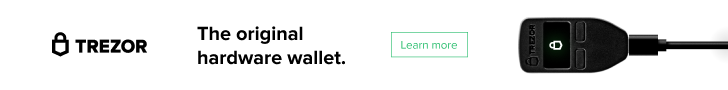

![[secure bitcoin wallets]](https://cryptohashira.com/wp-content/uploads/2024/11/1730320405725x325769434323760060-feature-120x86.png)


![[secure bitcoin wallets]](https://cryptohashira.com/wp-content/uploads/2024/11/1730320405725x325769434323760060-feature-350x250.png)

![[cryptocurrency wallets]](https://cryptohashira.com/wp-content/uploads/2024/10/1730320405708x158684408553168900-feature-350x250.png)




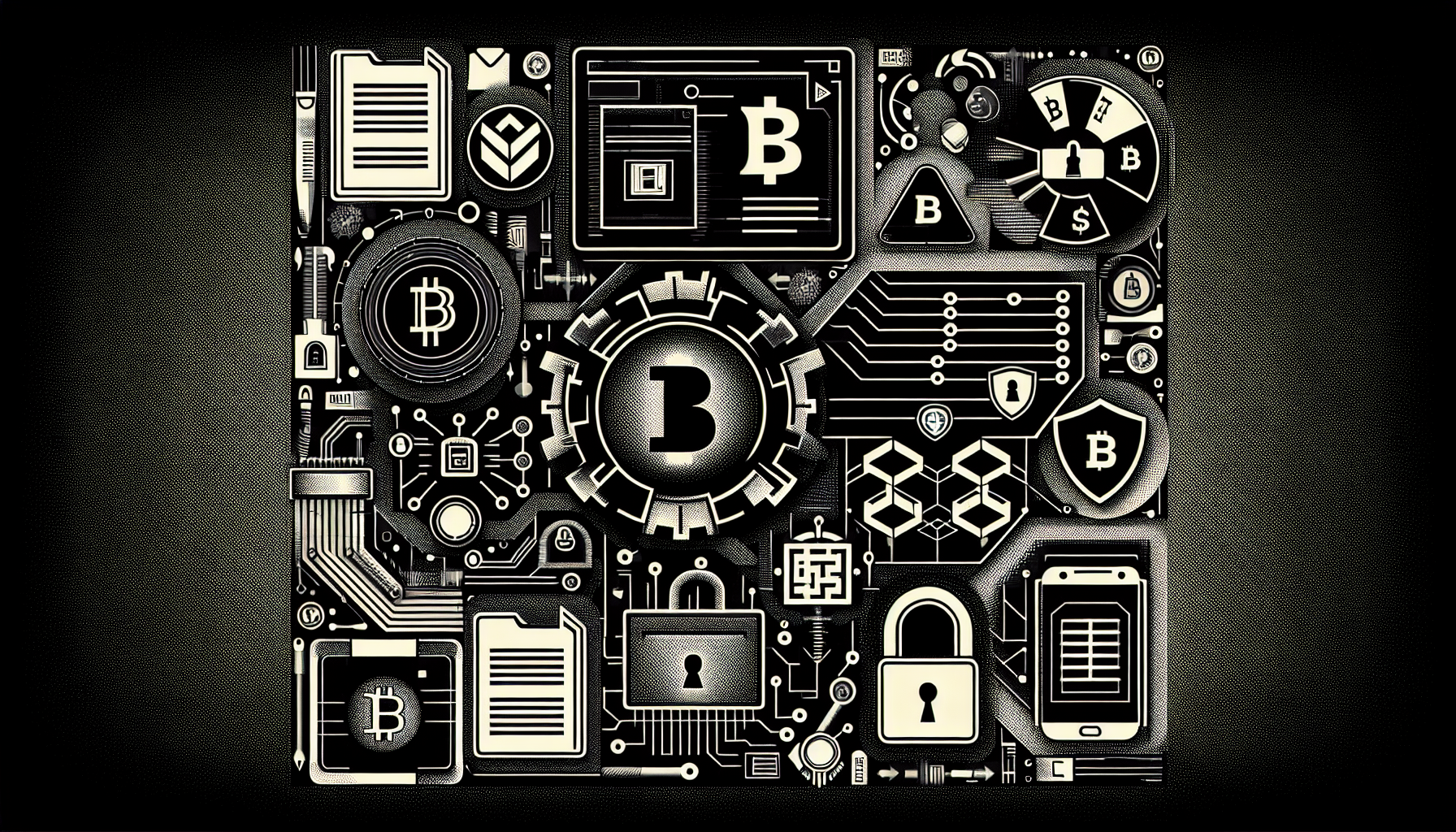


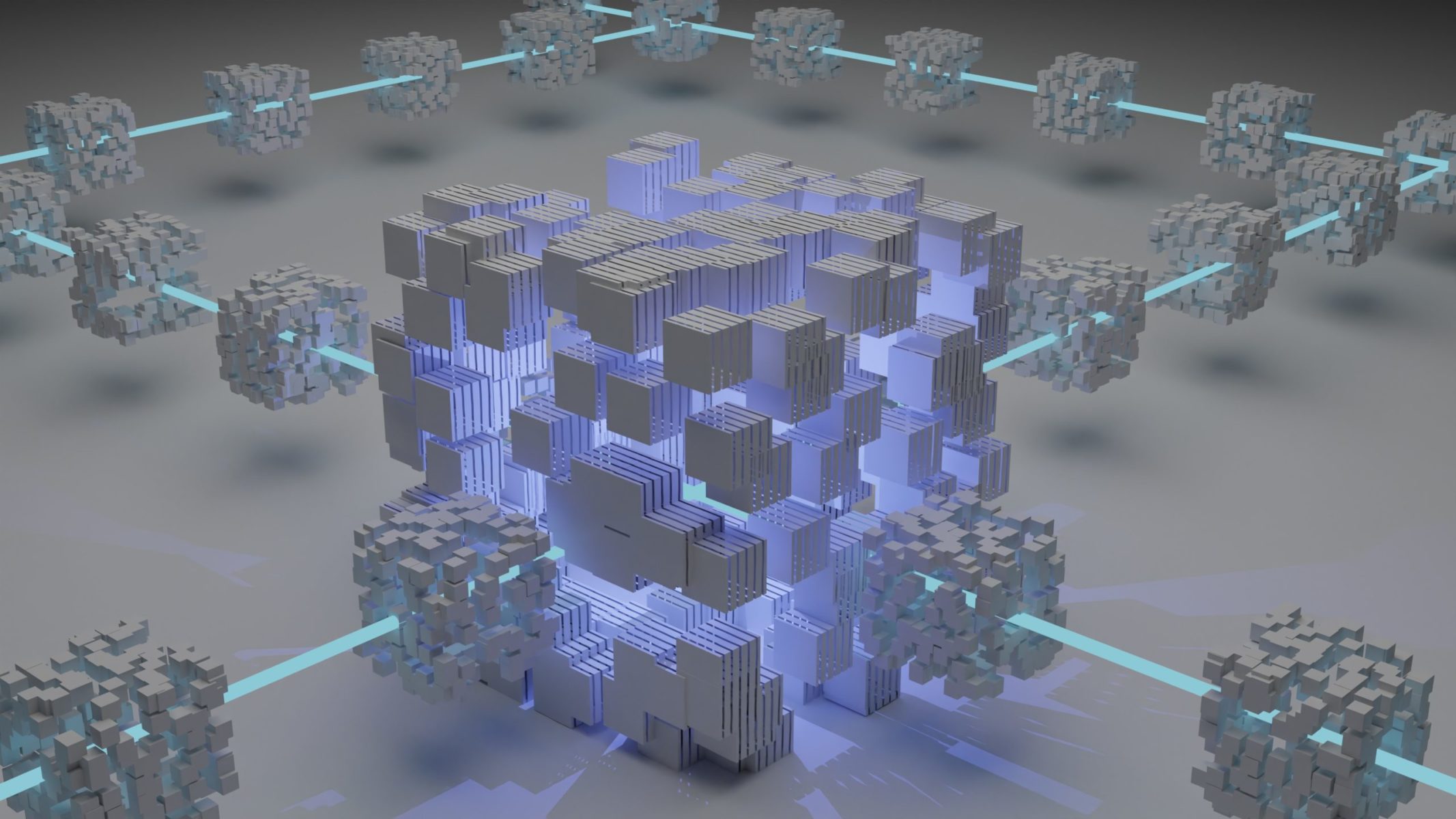


![[crypto asset security]](https://cryptohashira.com/wp-content/uploads/2024/11/1730320405711x482955841305053900-feature-120x86.webp)
