You may be wondering how to buy cryptocurrency using Binance Peer 2 Peer trading, regardless of whether you have a credit/debit card. P2P stands for peer-to-peer and allows you to buy crypto using various fiat currencies and payment methods.
If you’re new to cryptocurrency, acquiring Bitcoin, Dogecoin, Ethereum, and other cryptocurrencies can be challenging at first. You may want to explore all the options available for purchasing if you choose to use one of the largest and most reputable crypto exchanges.
Fortunately, learning the ropes is rather straightforward. In one of my previous posts, I showed you how to buy crypto on Binance using a credit/debit card. In this post, you will learn about another option called P2P trading.
Before getting started, ensuring you have completed the SMS Authentication and identity verification before proceeding is important. To strengthen account security, Binance requires users to complete different types of Verification depending on what they want to do. This is a requirement by Binance and will ensure your purchasing experience goes as smoothly as possible.
Follow these simple steps to begin purchasing cryptocurrencies using Peer 2 Peer.
How To Buy Cryptocurrency Using Binance P2P?









Safety Tips To Follow When Trading Binance P2P:
- Never, ever deal outside the platform. Even if they promise you a better rate, don’t do it. I’ve heard horror stories of people losing thousands this way.
- Don’t release payment confirmation until you’ve paid. This seems obvious, but when you’re excited to get your crypto, it’s tempting to rush.
- Stay within platform chat. All communication should happen in Binance’s chat. If someone wants to take it to WhatsApp or Telegram, that’s a red flag bigger than my crypto losses 2018!
- Watch out for weird payment requests. If the seller asks you to put a specific message or note with your payment, double-check that it’s not sketchy.
- Start small. Don’t make your first P2P trade a massive one. Start with a small amount to get comfortable with the process.
Some common pitfalls to avoid:
- Don’t panic if the seller takes a few minutes to respond. Some of them are handling multiple trades.
- Double-check all payment details. One wrong digit and your money could end up in crypto limbo.
- Never tell the seller you’re new to P2P. Some might try to take advantage.
And here’s a tip nobody talks about Keep a log of good sellers. When you find someone reliable, save their profile. It’s like finding a good mechanic—when you find a trustworthy one, you stick with them!
Oh, and timing matters! I’ve noticed prices are better during business hours in your local time zone. Weekends can be hit or miss.
If something goes wrong (hey, it happens), don’t panic. Binance has a pretty solid dispute resolution system. I once had a seller who didn’t release my crypto after payment, but Binance support sorted it out within a few hours.
Remember, P2P trading is like a digital handshake – trust is important, but verification is crucial. Take your time, follow the process, and don’t let anyone pressure you into rushing.

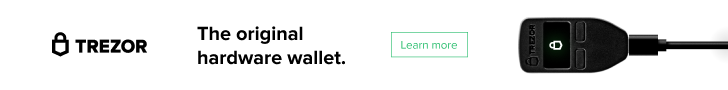

![[secure bitcoin wallets]](https://cryptohashira.com/wp-content/uploads/2024/11/1730320405725x325769434323760060-feature-120x86.png)
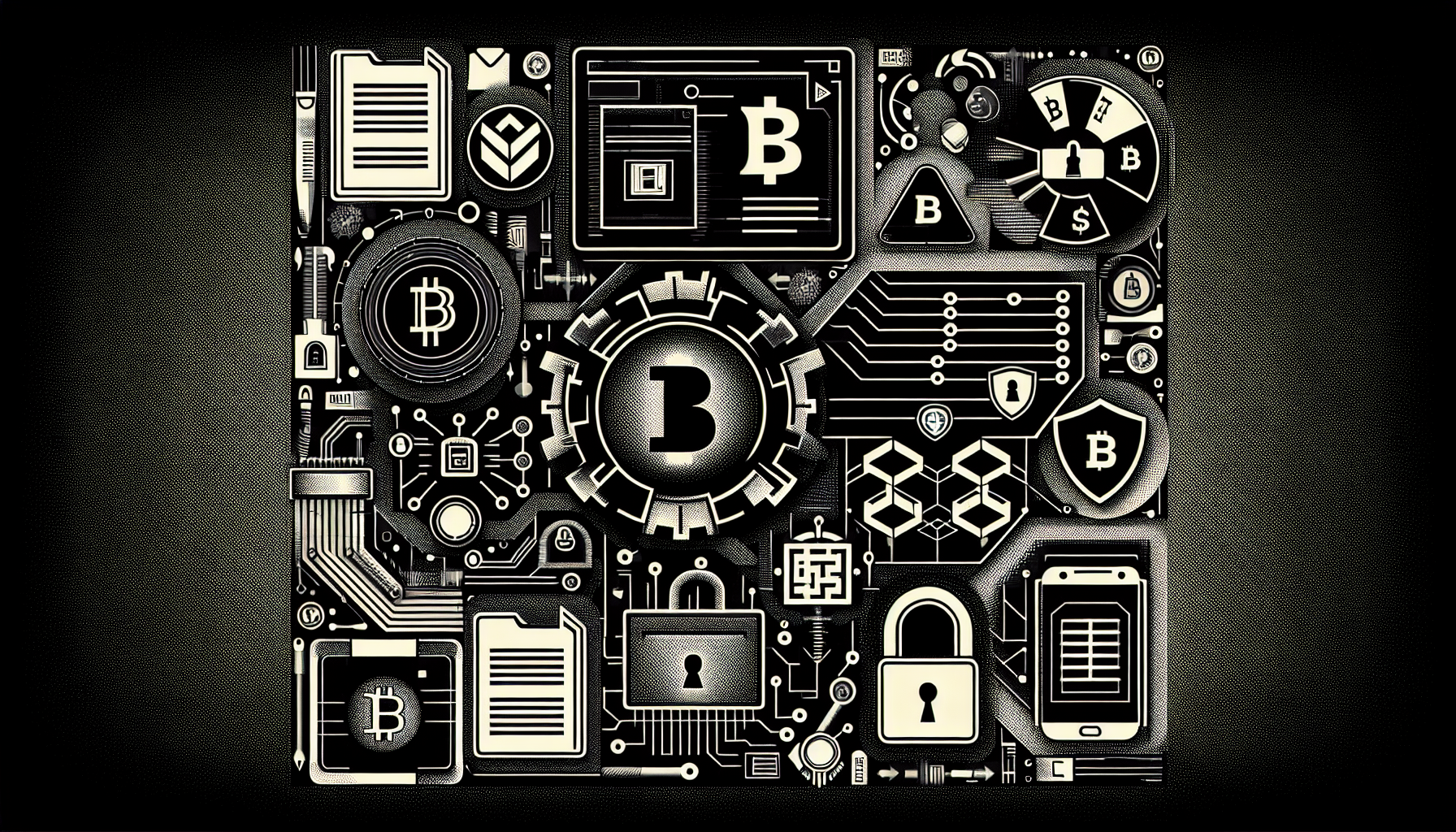

![[secure bitcoin wallets]](https://cryptohashira.com/wp-content/uploads/2024/11/1730320405725x325769434323760060-feature-350x250.png)


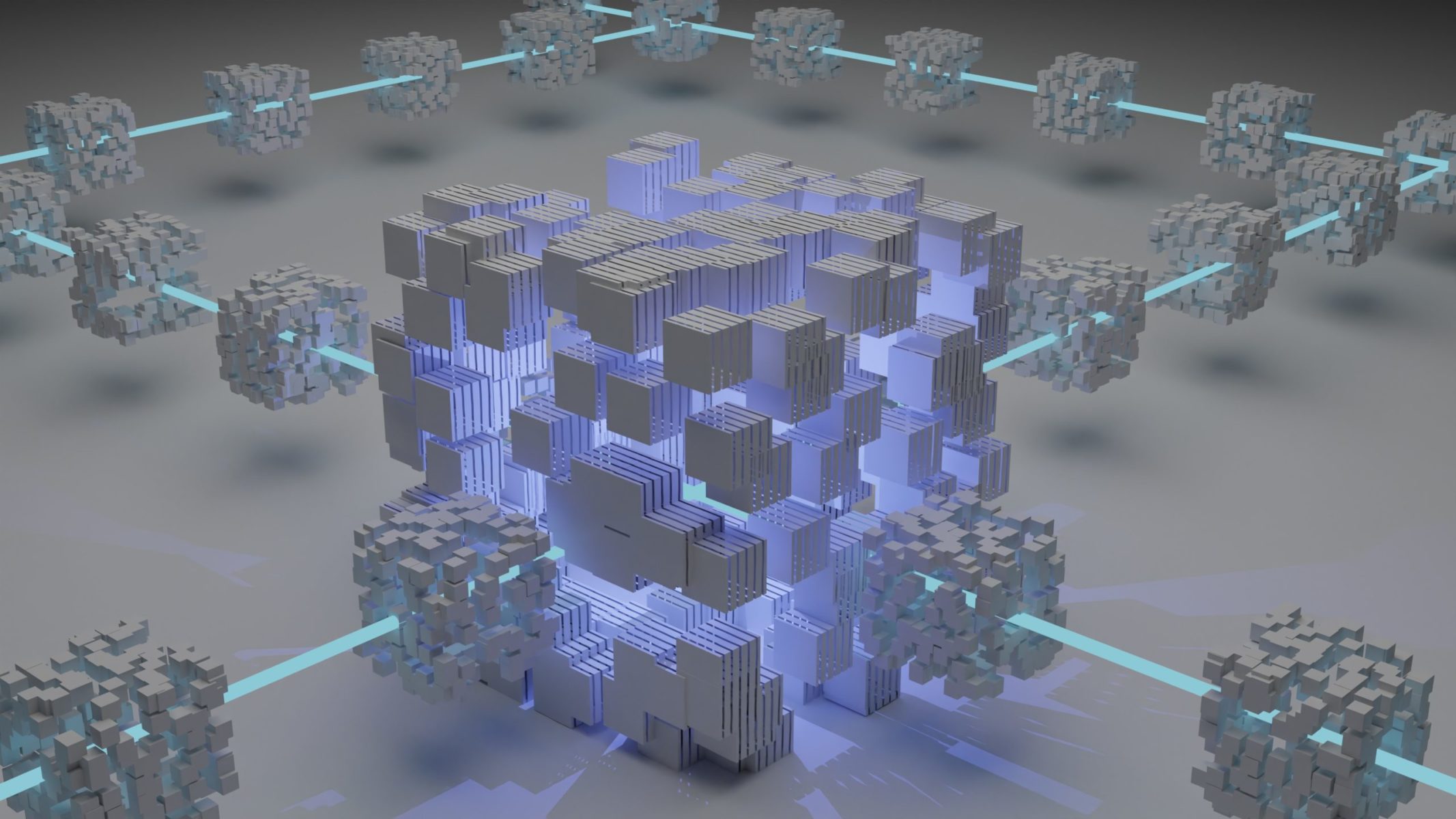





![[crypto asset security]](https://cryptohashira.com/wp-content/uploads/2024/11/1730320405711x482955841305053900-feature-120x86.webp)
