Welcome to a comprehensive Ledger Nano X review. Did you know that over 300 million people worldwide own cryptocurrencies? That’s a lot of digital moolah floating around in the ether! With so much at stake, it’s no wonder folks are scrambling to find the best way to keep their crypto safe. Enter the Ledger Nano X—a nifty little device that promises to be your digital vault on the go.
Now, I’ve been around the crypto block a few times, and let me tell you, I’ve had my fair share of wallet woes. From forgotten passwords to sketchy exchanges, I’ve seen it all. That’s why I decided to give the Ledger Nano X a whirl and see if it lives up to the hype. Buckle up, crypto cowboys and cowgirls, ’cause we’re about to dive deep into this little gadget and see if it’s worth your hard-earned satoshis!
What is the Ledger Nano X?
Alright, let’s start with the basics, shall we? The Ledger Nano X is like the cool younger sibling of the crypto wallet family. Born from the brains at Ledger, a French company that’s been in the crypto security game since 2014, this device is their latest and greatest offering.

Picture this: a sleek, matte-black stick about the size of your thumb, with a tiny screen and two buttons. That’s the Ledger Nano X in a nutshell. But don’t let its size fool you—this little gadget packs a serious punch when keeping your digital assets safe.
I remember when I first got my hands on the original Ledger Nano S. It was like trying to type with oven mitts on—clunky and frustrating. But the Nano X? It’s a whole different ball game. They’ve added Bluetooth connectivity, which means you can manage your crypto on your phone without feeling like you’re playing a game of Twister with your fingers.
The Nano X also boasts a bigger screen and more storage capacity than its predecessors. Trust me, being able to store more than three apps at a time is a game-changer. No more digital musical chairs whenever you want to access a different coin!
But here’s the kicker—all these fancy features don’t mean squat if the thing isn’t secure. Luckily, Ledger didn’t skimp on the important stuff. They’ve packed in a certified secure element chip, similar to what’s used in passports and credit cards. It’s like having a tiny, digital Fort Knox in your pocket!
Setting Up Your Ledger Nano X: A Step-by-Step Guide
Okay, let’s talk about getting this bad boy up and running. First things first—the unboxing experience. I gotta say, Ledger knows how to make a good first impression. The Nano X comes in a slick package that makes you feel like you’re unwrapping a high-tech gadget (which, let’s face it, you are).
Now, I’ll be honest—setting up a hardware wallet isn’t exactly a walk in the park. But Ledger’s done a pretty decent job of making it as painless as possible.
Here’s the quick and dirty:
1. Plug that sucker in and turn it on.
2. Set up your PIN. Pro tip: Don’t use 1234. Seriously, don’t.
3. Write down your 24-word recovery phrase. This is crucial, folks! I once spilled coffee all over my recovery sheet and spent the next hour blow-drying it while having a mini heart attack.
Once you’ve got the basics down, it’s time to install the Ledger Live software on your computer or phone. This is where the magic happens—it’s like a control center for all your crypto shenanigans.
Adding and managing cryptocurrencies is pretty straightforward. Just pick the coins you want, install the apps on your device, and boom—you’re ready to start hodling like a pro!
One thing that tripped me up at first was the whole “verify your address on the device” thing. I was like, “C’mon, I can see it on my screen; why do I need to check it again?” But trust me, it’s worth the extra few seconds. It’s saved my bacon more than once when dealing with sketchy websites.
Security Features: How Safe is Your Crypto?
Let’s get down to brass tacks—security is the whole reason we’re using a hardware wallet in the first place, right? Well, good news: the Ledger Nano X takes security seriously. Like, “a bouncer at an exclusive club,” seriously.
The heart of the Nano X’s security is its certified secure element chip. This little powerhouse is designed to keep your private keys locked up tighter than Gringotts. It’s the same tech used in high-security stuff like passports and credit cards. Pretty neat, huh?
Now, I know what you’re thinking—”But” what about that Bluetooth thingy? Isn’t that like leaving your front door wide open?” I had the same concern, but after digging into it, I found out that Ledger’s implemented some pretty clever safeguards. The Bluetooth connection is only used for public information—your private keys never leave the device. Still, if you’re paranoid like me, you can always turn off Bluetooth and use it the old-fashioned way.
One thing I appreciate is the backup and recovery options. Remember that 24-word phrase I mentioned earlier? That’s your lifeline if your device gets lost, or stolen, or you decide to take an unexpected swim. Just don’t do what I saw someone online do and tattoo it on your arm—not exactly the most secure method!
Compared to other popular hardware wallets, the Nano X holds its own pretty well. It’s got more bells and whistles than some, but at its core, it’s doing the same job—keeping your crypto locked up tight.
But here’s the thing—no wallet is 100% foolproof. I learned that the hard way when I almost fell for a phishing scam. The Nano X can protect you from a lot, but it can’t protect you from yourself. Always double-check addresses, be wary of too-good-to-be-true offers, and for Pete’s sake, don’t share your recovery phrase with anyone!
User Experience: Navigation and Ease of Use
Alright, let’s talk about actually using this thing. The Nano X has a simple interface—just two buttons and a screen. Sounds easy, right? Well, it is… mostly.
Navigating through the device itself can take some getting used to. At first, I felt like I was playing a really complicated game of Simon Says. Left button, right button, both buttons—it’s like a tiny dance routine for your thumbs! But after a while, it becomes second nature. Pro tip: if you’re struggling, there are some great YouTube tutorials out there. No shame in getting a little help!
The real star of the show is the Ledger Live app. This is where you’ll be spending most of your time, and honestly, it’s pretty slick. You can see all your balances at a glance, send and receive crypto, and even buy and sell directly through the app. It’s like having a miniature exchange in your pocket!
One thing I love is how easy it is to manage multiple cryptocurrencies. Gone are the days of juggling a dozen different wallet apps. With the Nano X, everything’s in one place. It’s like having a Swiss Army knife for your crypto!
The mobile app integration is a game-changer too. Being able to check my balances or make a quick transaction on the go is super convenient. Just be careful not to do it while you’re walking—I may or may not have walked into a lamppost while trying to check my Bitcoin balance. Not my proudest moment.
But it’s not all sunshine and rainbows. Sometimes the app can be a bit glitchy, especially when you’re dealing with smaller, less popular coins. And don’t get me started on the occasional connection issues—nothing like trying to make a time-sensitive trade and seeing that spinning wheel of doom!
Overall, though, the user experience is pretty solid. It strikes a good balance between security and usability, which is no easy feat in the crypto world.
Supported Cryptocurrencies and Compatibility
If you thought choosing a Netflix show was hard, wait till you see how many cryptocurrencies the Nano X supports! We’re talking over 5,500 coins and tokens. That’s more options than my local ice cream parlor!
Now, don’t get too excited—you can’t have them all installed at once. The device has space for about 100 apps, which is plenty for most folks. Unless you’re some kind of crypto hoarder (no judgment here), you should be just fine.
Adding new cryptocurrencies is a breeze. Just hop into Ledger Live, find the coin you want, and install the app. Boom, done! It’s like downloading apps on your phone, but instead of Candy Crush, you’re getting Bitcoin. Way more addictive, if you ask me!
One of the coolest things about the Nano X is how well it plays with others. It’s like the popular kid in school who gets along with everyone. You can use it with a bunch of different wallets and exchanges. I’ve used mine with MyEtherWallet, MetaMask, and even some decentralized exchanges. It’s pretty sweet to have that extra layer of security when you’re trading.
But here’s a warning: not all integrations are created equal. I once spent an entire afternoon trying to get my Nano X to work with a lesser-known wallet. Let’s just say there was a lot of coffee consumed and a few choice words muttered. So, if you’re planning on using it with something other than Ledger Live, maybe do a quick Google search first to save yourself some headaches.
Battery Life and Portability
Alright, let’s talk juice—and I don’t mean the kind you drink. The Nano X comes with a built-in battery, which is a major upgrade from its predecessors. No more being tethered to your computer like it’s 1999!
The battery life is… decent. Ledger claims it can last several hours of active use or a few months on standby. In my experience, that’s pretty accurate. I’ve never had it die on me mid-transaction, but I also make sure to charge it regularly. It’s become part of my routine, like charging my phone or feeding my cat (don’t worry, I never forget to feed the cat).
Charging is easy—just plug it into any USB port and you’re good to go. It uses USB-C, which is great if you’re an Android user like me. If you’re in the Apple ecosystem, well, you’re probably used to carrying around extra cables anyway, right?

Now, let’s talk portability. This thing is small. Like, “lose it in your couch cushions” small. It’s about the size of a stick of gum, which means you can easily slip it into your pocket or toss it in your bag. I’ve even seen some folks wear it around their neck like a geeky piece of jewelry.
But here’s the thing—its size is both a blessing and a curse. On the one hand, it’s super convenient to carry around. On the other hand, it’s super easy to misplace. I once had a minor panic attack when I couldn’t find mine, only to discover it had fallen into my shoe. Pro tip: maybe invest in the ledger case or this pod to keep track of it.
Traveling with the Nano X is a breeze. It’s so small that airport security probably won’t even notice it. Just remember to pack your charging cable! There’s nothing worse than being halfway around the world and realizing your hardware wallet is dead. Trust me, I’ve been there, and it’s not fun.
Price Point: Is the Ledger Nano X Worth It?
Alright, let’s talk turkey – or in this case, cold hard cash. The Ledger Nano X isn’t exactly cheap. When I first saw the price tag, I’ll admit, I did a bit of a double-take. It’s definitely on the higher end of the hardware wallet spectrum.
Compared to its little sibling, the Nano S, or some of the other options out there like Trezor, it’s a bit of an investment. But here’s the thing: when it comes to securing your crypto, do you want to pinch pennies? It’s like buying a safe for your valuables. Sure, you could go with the cheapest option, but do you want to trust your life savings to something you bought at a discount store?
So, is it worth it? Well, that depends on your needs. If you’re a casual crypto user with just a bit of Bitcoin you bought on a whim, it might be overkill. But if you’re serious about your crypto investments, or if you’re dealing with a significant amount of digital assets, then yeah, I’d say it’s worth every penny.
Here’s how I look at it: the Nano X is like a Swiss Army knife for crypto. It’s not just a storage device; it’s a full-fledged crypto management tool. With the larger storage capacity, Bluetooth connectivity, and robust app ecosystem, you’re getting a lot of bang for your buck.
Plus, let’s not forget about peace of mind. Can you put a price on knowing your digital assets are locked up tighter than Fort Knox? For me, that alone is worth the cost.
Now, who should consider buying it? I’d say it’s a great choice for:
- Active traders who need to manage multiple cryptocurrencies
- Long-term investors looking for top-notch security
- Anyone who values convenience and wants to manage their crypto on the go
- Tech enthusiasts who appreciate a well-designed gadget (guilty as charged!)
If you fall into any of these categories, then I’d say go for it. You won’t regret it. But remember, no matter how fancy your wallet is, it’s only as secure as the person using it. So make sure you’re following best practices, keeping your recovery phrase safe, and staying vigilant against scams.
Final Thoughts
Whew! We’ve been on quite a journey, haven’t we? From unboxing to everyday use, we’ve covered all the nooks and crannies of the Ledger Nano X. So, what’s the final verdict?
In my humble opinion, the Ledger Nano X is a solid piece of kit. It’s got the security chops to keep your crypto safe, the convenience features to make your life easier, and the flexibility to grow with your crypto journey. Sure, it’s got its quirks—what doesn’t in the world of crypto?—but overall, it’s a strong contender for the title of best hardware wallet.
But here’s the thing – what works for me might not work for you. Your crypto needs are as unique as your taste in memes. So while I can wholeheartedly recommend the Nano X, I encourage you to do your own research. Compare features, read other reviews, and maybe even try out a friend’s if you can.
And let’s not forget the most important thing—no matter what wallet you choose, always prioritize security. Double-check those addresses, keep your recovery phrase secret and safe, and for the love of all things crypto, don’t fall for those “double your Bitcoin” scams!
Now, I want to hear from you! Have you used the Ledger Nano X? What was your experience? Are there any features you wish it had? Or maybe you’re using a different hardware wallet and want to share your thoughts? Drop a comment below and let me know.
Also, don’t forget to check out this post on cryptocurrency security.

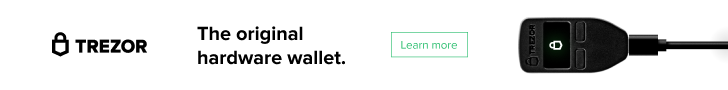

![[secure bitcoin wallets]](https://cryptohashira.com/wp-content/uploads/2024/11/1730320405725x325769434323760060-feature-120x86.png)


![[secure bitcoin wallets]](https://cryptohashira.com/wp-content/uploads/2024/11/1730320405725x325769434323760060-feature-350x250.png)

![[cryptocurrency wallets]](https://cryptohashira.com/wp-content/uploads/2024/10/1730320405708x158684408553168900-feature-350x250.png)




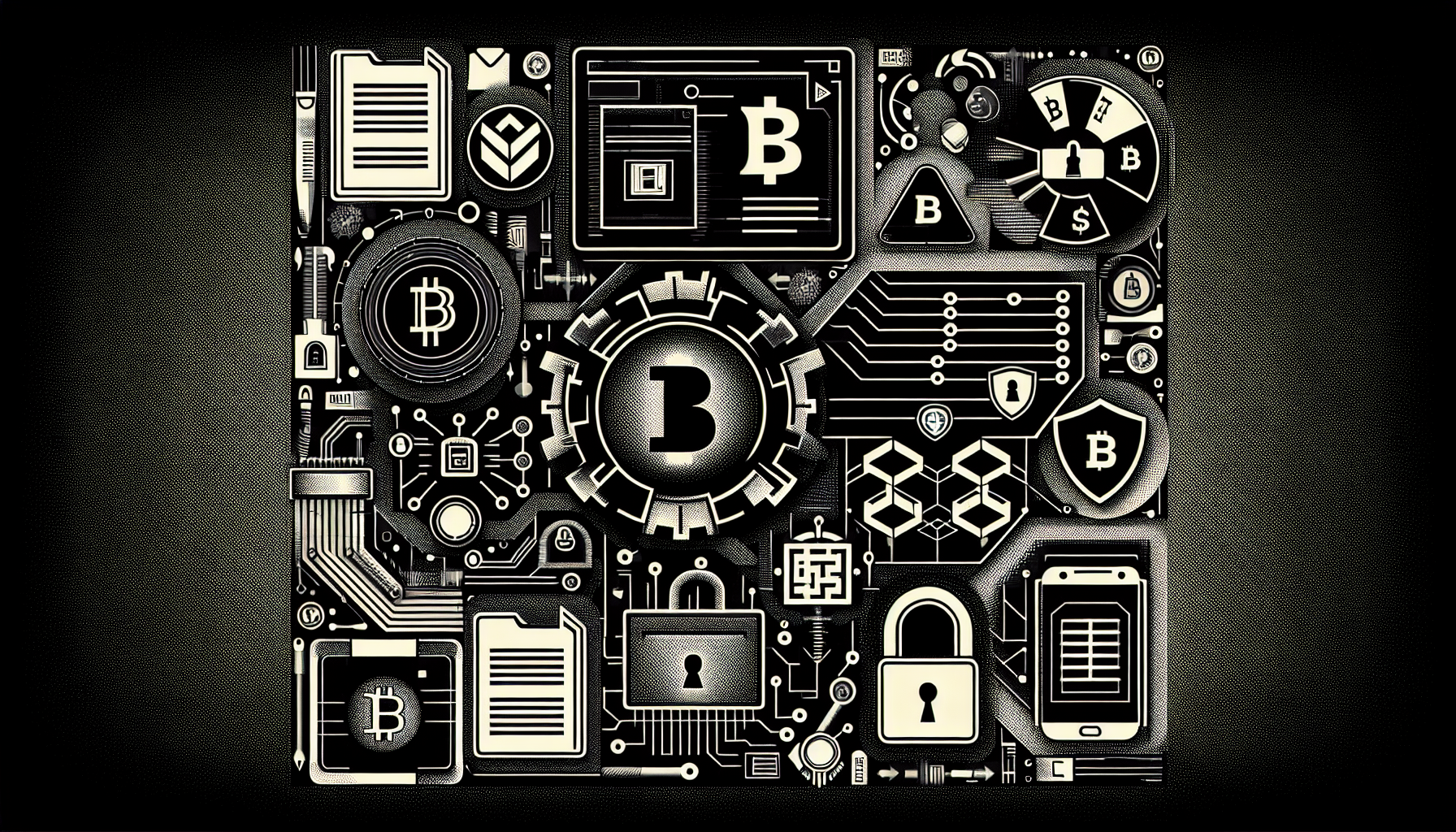


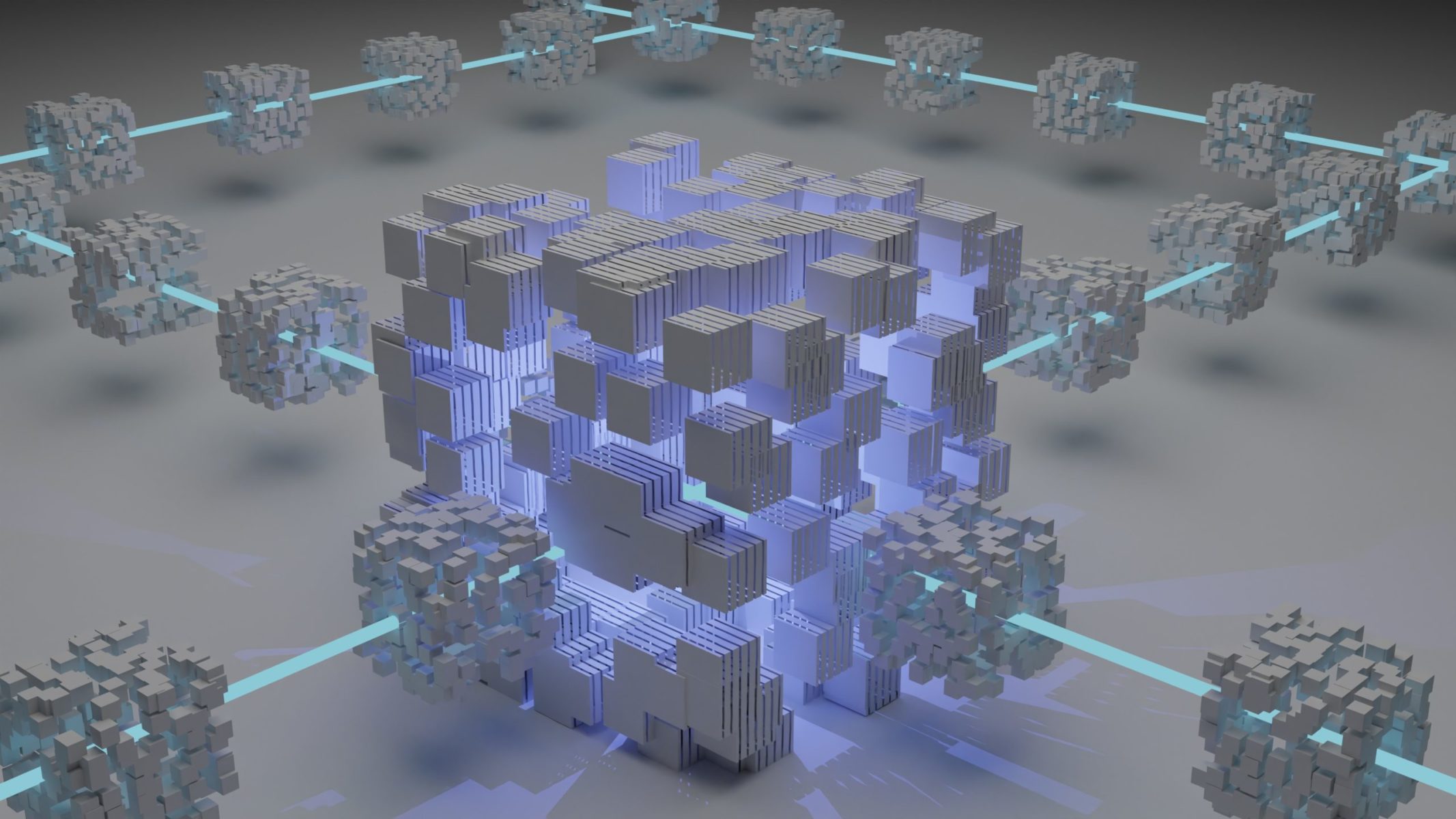


![[crypto asset security]](https://cryptohashira.com/wp-content/uploads/2024/11/1730320405711x482955841305053900-feature-120x86.webp)
